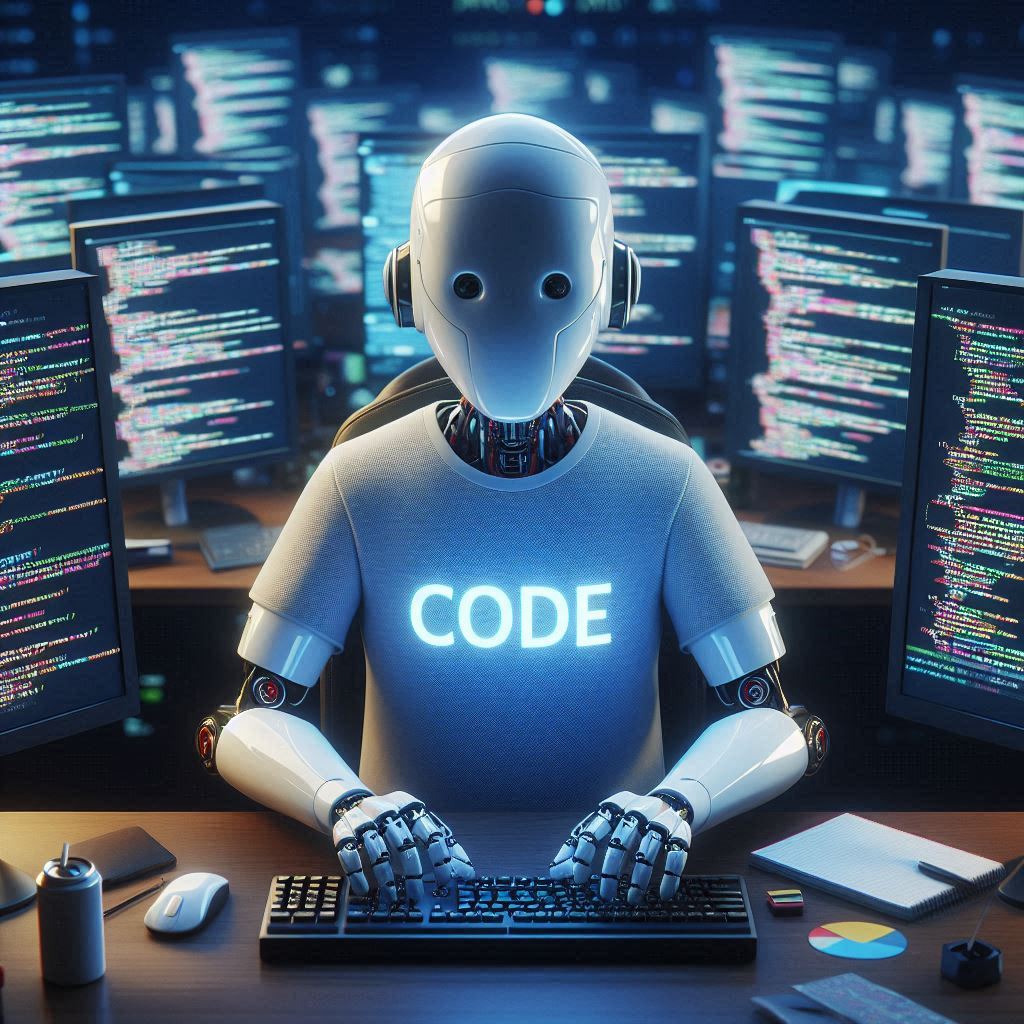
Automation in Software Development
August 17, 2024The Role of Automation in Software Development: Boosting Efficiency and Reducing Errors
In today's fast-paced tech world, automation has become a crucial aspect of software development. By leveraging automated processes and tools, developers can streamline their workflows, improve code quality, and deliver products faster than ever before. This post explores the significant role that automation plays in modern software development, highlighting its benefits, common tools, and how it enhances efficiency while reducing errors.
Benefits of Automation in Software Development
Automation offers numerous advantages to development teams and organisations. Let's examine some of the key benefits:
- Increased Productivity: Automated processes can handle repetitive tasks quickly and consistently, allowing developers to focus on more complex and creative aspects of their work.
- Improved Code Quality: Automated testing and code analysis tools can catch errors and potential issues early in the development process, leading to higher-quality software.
- Faster Time-to-Market: By automating various stages of the development lifecycle, teams can reduce the time it takes to build, test, and deploy software.
- Enhanced Collaboration: Automation tools often facilitate better communication and coordination among team members, especially in distributed or remote work environments.
- Consistency and Standardisation: Automated processes ensure that tasks are performed consistently, adhering to predefined standards and best practices.
- Cost Reduction: While there may be initial investments in automation tools and setup, the long-term benefits often lead to significant cost savings in terms of time and resources.
- Scalability: Automated processes can easily scale to handle larger projects or increased workloads without proportional increases in human effort.
Common Automation Tools in Software Development
A wide array of automation tools is available to developers, each serving specific purposes within the software development lifecycle. Here are some popular categories and examples:
- Continuous Integration/Continuous Deployment (CI/CD) Tools: Jenkins, GitLab CI, CircleCI, Travis CI
- Build Automation: Maven, Gradle, Ant
- Test Automation: Selenium, JUnit, TestNG, Cypress
- Code Analysis and Quality Tools: SonarQube, ESLint, Checkstyle
- Deployment and Infrastructure Automation: Ansible, Puppet, Chef, Terraform
- Containerisation and Orchestration: Docker, Kubernetes
- Version Control Systems: Git, Subversion, DevOps
- Project Management and Issue Tracking: JIRA, Trello, Asana
- Documentation Generation: Swagger, Javadoc, Doxygen
How Automation Improves Efficiency in Software Development
Automation significantly enhances efficiency throughout the software development process. Here's how:
- Streamlined Development Workflows Automated build and deployment processes eliminate manual steps, reducing the time and effort required to move code from development to production. Developers can focus on writing code rather than managing the intricacies of building and deploying applications.
- Faster Feedback Loops Automated testing provides rapid feedback on code changes, allowing developers to identify and fix issues quickly. This accelerates the development cycle and promotes a more iterative approach to software creation.
- Consistent Environments Tools like Docker and Kubernetes automate the creation and management of development, testing, and production environments. This ensures consistency across different stages of development and reduces the "it works on my machine" problem.
- Automated Code Reviews Static code analysis tools can automatically review code for style violations, potential bugs, and security vulnerabilities. This frees up human reviewers to focus on higher-level design and architectural concerns.
- 5. Continuous Integration and Deployment CI/CD pipelines automate the process of integrating code changes, running tests, and deploying to various environments. This enables teams to release updates more frequently and with greater confidence.
- 6. Simplified Repetitive Tasks Automation tools can handle routine tasks such as code formatting, documentation generation, and dependency management, saving developers time and reducing the risk of human error in these areas.
How Automation Reduces Errors in Software Development
Automation plays a crucial role in minimising errors throughout the software development lifecycle:
- Consistent Code Quality Automated code analysis tools enforce coding standards and best practices consistently across the entire codebase. This helps maintain a high level of code quality and reduces the likelihood of introducing bugs.
- Comprehensive Testing Automated testing frameworks allow developers to create and run a wide range of tests, including unit tests, integration tests, and end-to-end tests. These tests can be executed frequently and consistently, catching regressions and new bugs early in the development process.
- Reproducible Builds Automated build processes ensure that the software is compiled and packaged in a consistent manner every time. This eliminates errors that can arise from manual build processes or differences in individual developer environments.
- Reliable Deployments Automated deployment scripts and infrastructure-as-code tools reduce the risk of human error during the deployment process. They ensure that the correct configurations are applied and that all necessary components are properly set up in the target environment.
- Version Control and Change Tracking While not strictly an automation tool, version control systems like Git, when integrated with other automated processes, help track changes, manage conflicts, and provide a clear history of code modifications. This reduces errors related to conflicting changes or accidental overwrites.
- Automated Monitoring and Alerting Post-deployment automation tools can monitor application performance and alert developers to potential issues before they become critical problems. This proactive approach helps maintain software reliability and reduces downtime.
Challenges and Considerations
While automation offers numerous benefits, it's important to consider some challenges:
- Initial Setup Time: Implementing automation tools and processes can require significant upfront investment in time and resources.
- Maintenance: Automated systems need regular maintenance and updates to remain effective and secure.
- Over-reliance: Teams must strike a balance between automation and human oversight to avoid becoming overly dependent on tools.
- Complexity: Some automation tools can be complex to set up and use, requiring specialised skills and training.
Conclusion
Automation has become an indispensable part of modern software development. By leveraging automated tools and processes, development teams can significantly improve their efficiency, reduce errors, and deliver high-quality software more rapidly. While challenges exist, the benefits of automation far outweigh the drawbacks for most organisations.
As technology continues to evolve, we can expect automation to play an even more significant role in software development. Embracing automation and continuously refining automated processes will be key to staying competitive in the fast-paced world of software development.