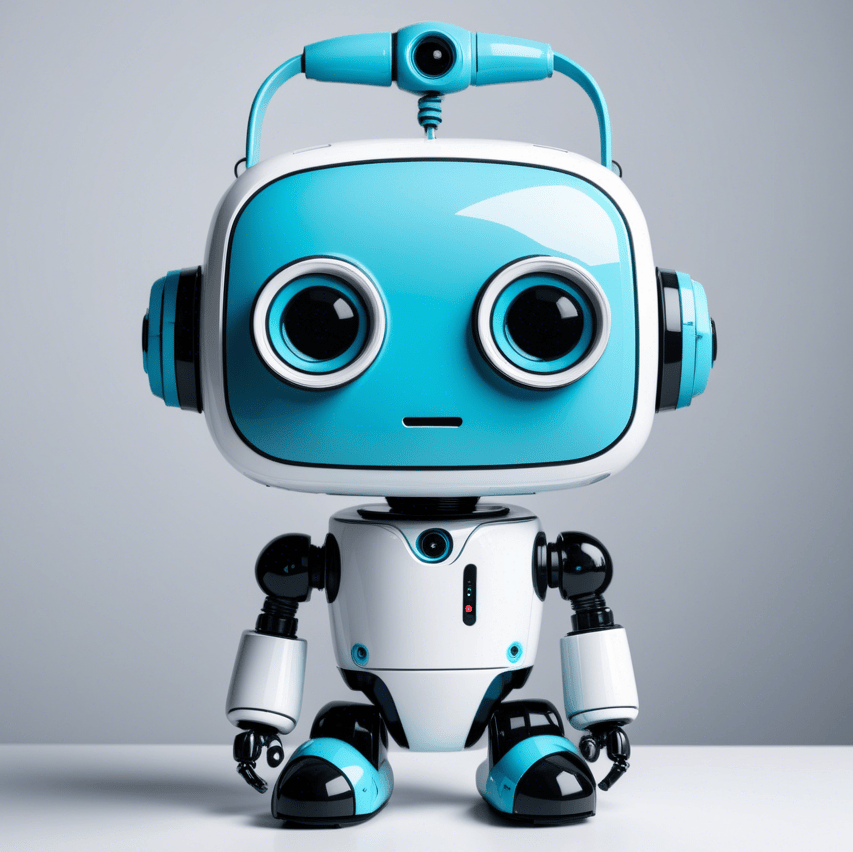In today's digital landscape, artificial intelligence (AI) chatbots have become an integral part of web applications, enhancing user experience and streamlining customer interactions. As a developer and AI enthusiast, I've witnessed the evolution of chatbot technology and its growing importance in various industries. In this comprehensive guide, we'll explore the process of building an AI chatbot for your web application, discussing available techniques, the crucial aspect of learning data creation, and common pitfalls to avoid.
Understanding AI Chatbots
Before delving into the technicalities of building an AI chatbot, it's essential to understand what they are and how they function. AI chatbots are computer programs designed to simulate human-like conversations through text or voice interactions. They use natural language processing (NLP) and machine learning algorithms to understand user queries and provide appropriate responses.
The key components of an AI chatbot include:
- Natural Language Understanding (NLU): This component interprets user input and extracts meaning from it.
- Dialogue Management: This handles the flow of conversation and determines appropriate responses.
- Natural Language Generation (NLG): This generates human-like responses based on the chatbot's understanding and intent.
Techniques for Building AI Chatbots
There are several approaches to building AI chatbots, each with its own strengths and limitations. Let's explore some of the most popular techniques:
1. Rule-Based Chatbots
Rule-based chatbots are the simplest form of chatbots. They operate on a set of predefined rules and patterns, responding to specific keywords or phrases. While they're relatively easy to implement, they lack the flexibility to handle complex or unexpected queries.
Example implementation in Python:
def rule_based_chatbot(user_input):
if "hello" in user_input.lower():
return "Hello! How can I help you today?"
elif "bye" in user_input.lower():
return "Goodbye! Have a great day!"
else:
return "I'm sorry, I didn't understand that. Could you please rephrase?"
2. Retrieval-Based Chatbots
Retrieval-based chatbots use a repository of predefined responses and a heuristic to select the appropriate response based on the input and context. These chatbots can handle a wider range of queries compared to rule-based ones but still lack true understanding of the input.
Example using a simple cosine similarity approach:
import numpy as np
from sklearn.feature_extraction.text import TfidfVectorizer
from sklearn.metrics.pairwise import cosine_similarity
responses = {
"What's the weather like?": "I'm sorry, I don't have access to real-time weather information.",
"How are you?": "I'm functioning well, thank you for asking!",
"What's your name?": "I'm an AI chatbot, nice to meet you!"
}
vectorizer = TfidfVectorizer()
response_vectors = vectorizer.fit_transform(list(responses.keys()))
def retrieval_based_chatbot(user_input):
user_vector = vectorizer.transform([user_input])
similarities = cosine_similarity(user_vector, response_vectors)
best_response_idx = similarities.argmax()
return list(responses.values())[best_response_idx]
3. Generative Chatbots
Generative chatbots use machine learning models, typically deep learning neural networks, to generate responses. These chatbots can produce more human-like and contextually relevant responses, but they require significant amounts of training data and computational resources.
While implementing a full-fledged generative chatbot is beyond the scope of this article, here's a simplified example using a pre-trained model:
from transformers import AutoModelForCausalLM, AutoTokenizer
import torch
model_name = "microsoft/DialoGPT-medium"
tokenizer = AutoTokenizer.from_pretrained(model_name)
model = AutoModelForCausalLM.from_pretrained(model_name)
def generative_chatbot(user_input, chat_history_ids=None):
new_user_input_ids = tokenizer.encode(user_input + tokenizer.eos_token, return_tensors='pt')
if chat_history_ids is not None:
bot_input_ids = torch.cat([chat_history_ids, new_user_input_ids], dim=-1)
else:
bot_input_ids = new_user_input_ids
chat_history_ids = model.generate(
bot_input_ids,
max_length=1000,
pad_token_id=tokenizer.eos_token_id,
no_repeat_ngram_size=3,
do_sample=True,
top_k=100,
top_p=0.7,
temperature=0.8
)
response = tokenizer.decode(chat_history_ids[:, bot_input_ids.shape[-1]:][0], skip_special_tokens=True)
return response, chat_history_ids
Learning Data Creation: The Cornerstone of AI Chatbot Development
The quality and quantity of learning data are crucial factors in determining the performance of an AI chatbot. Learning data, also known as training data, is the foundation upon which your chatbot builds its knowledge and conversational abilities. Here are some key considerations for creating effective learning data:
1. Data Collection
Gather data from various sources that are relevant to your chatbot's domain. This may include:
- Customer support logs
- FAQs and knowledge bases
- Social media interactions
- Transcripts of human-to-human conversations
Ensure that your data collection process complies with data protection regulations and respects user privacy.
2. Data Cleaning and Preprocessing
Raw data often contains noise, errors, and irrelevant information. Clean and preprocess your data to improve its quality:
- Remove duplicate entries
- Correct spelling and grammatical errors
- Standardise format and structure
- Remove sensitive or personally identifiable information
3. Data Annotation
Annotate your data to provide context and meaning for the chatbot to learn from. This may involve:
- Labelling intents (the user's purpose in a given input)
- Identifying entities (important pieces of information in the text)
- Mapping questions to appropriate answers
Here's a simple example of how you might structure annotated data:
{
"intent": "check_order_status",
"entities": [
{
"entity": "order_number",
"value": "12345"
}
],
"text": "Can you tell me the status of order number 12345?",
"response": "Certainly! I'll check the status of order number 12345 for you right away."
}
4. Data Augmentation
Increase the size and diversity of your dataset through data augmentation techniques:
- Paraphrasing: Create variations of existing examples
- Synonym replacement: Substitute words with their synonyms
- Back-translation: Translate text to another language and back
Here's a simple Python function for synonym replacement using the NLTK library:
import nltk
from nltk.corpus import wordnet
nltk.download('wordnet')
def synonym_replacement(sentence, n=1):
words = sentence.split()
new_words = words.copy()
random_word_list = list(set([word for word in words if word.isalnum()]))
random.shuffle(random_word_list)
num_replaced = 0
for random_word in random_word_list:
synonyms = []
for syn in wordnet.synsets(random_word):
for l in syn.lemmas():
synonyms.append(l.name())
if len(synonyms) >= 1:
synonym = random.choice(list(set(synonyms)))
new_words = [synonym if word == random_word else word for word in new_words]
num_replaced += 1
if num_replaced >= n:
break
return " ".join(new_words)
# Example usage
original_sentence = "The quick brown fox jumps over the lazy dog"
augmented_sentence = synonym_replacement(original_sentence)
print(augmented_sentence)
5. Continuous Learning and Improvement
Implement a feedback loop to continuously improve your chatbot's performance:
- Monitor user interactions and collect feedback
- Identify areas where the chatbot struggles or makes mistakes
- Regularly update and retrain your model with new data
Common Mistakes in AI Chatbot Development
As you embark on your journey to build an AI chatbot, be aware of these common pitfalls:
1. Neglecting User Experience
Many developers focus solely on the technical aspects of chatbot development, overlooking the importance of user experience. Remember that your chatbot is an interface between your application and your users. Ensure that interactions are smooth, intuitive, and valuable to the user.
2. Insufficient Training Data
One of the most critical mistakes is not having enough diverse, high-quality training data. This can lead to a chatbot that performs poorly in real-world scenarios. Invest time and resources in creating a robust dataset that covers a wide range of potential user interactions.
3. Overcomplicating the Chatbot's Purpose
Trying to create a chatbot that can do everything often results in a bot that does nothing well. Start with a focused scope and gradually expand your chatbot's capabilities as you refine its performance.
4. Ignoring Context and Conversation History
Many chatbots treat each user input as an isolated event, ignoring the context of the conversation. This can lead to disjointed and frustrating interactions. Implement a system to maintain conversation history and context to provide more coherent responses.
5. Lack of Error Handling and Fallback Options
No chatbot is perfect, and there will be times when it fails to understand or respond appropriately. Implement robust error handling and fallback options to gracefully manage these situations, such as offering to connect the user with a human agent.
6. Insufficient Testing
Thorough testing is crucial for developing a reliable chatbot. Test your bot with a diverse group of users and scenarios to identify and address potential issues before deployment.
7. Neglecting Privacy and Security Concerns
Chatbots often handle sensitive user information. Ensure that your chatbot complies with relevant data protection regulations and implements appropriate security measures to protect user data.
Implementing Your AI Chatbot
Now that we've covered the key aspects of AI chatbot development, let's outline a high-level process for implementing your chatbot:
- Define Your Chatbot's Purpose: Clearly outline the goals and scope of your chatbot.
- Choose Your Technology Stack: Select appropriate frameworks and tools based on your requirements and expertise.
- Design the Conversation Flow: Map out typical user interactions and create a conversation flowchart.
- Prepare Your Dataset: Collect, clean, and annotate your training data.
- Develop the Chatbot: Implement your chosen chatbot architecture (rule-based, retrieval-based, or generative).
- Train and Test: Train your model on the prepared dataset and conduct thorough testing.
- Integrate with Your Web Application: Implement the necessary frontend and backend components to integrate the chatbot into your web application.
- Deploy and Monitor: Launch your chatbot and continuously monitor its performance, gathering user feedback for future improvements.
Conclusion
Building an AI chatbot for your web application is a complex but rewarding endeavour. By understanding the available techniques, focusing on high-quality learning data creation, and avoiding common pitfalls, you can develop a chatbot that enhances user experience and adds significant value to your application.
Remember that chatbot development is an iterative process. Continuously gather feedback, analyse performance, and refine your chatbot to ensure it meets the evolving needs of your users and your business.
As AI technology continues to advance, the possibilities for chatbot development will only expand. Stay informed about the latest developments in natural language processing and machine learning to keep your chatbot at the cutting edge of technology.
Happy chatbot building!
#AIchatbot #WebDevelopment #MachineLearning #NLP #ArtificialIntelligence